What is PayPal Account
PayPal account is like an Online Bank following people transfer money through the Internet . PayPal Holding, Inc. is an American company operating a worldwide online payments system. Online money/fund transfers serve an electronic alternative to traditional paper methods like checks and money orders etc.
PayPal is one of the world’s largest Online payment companies. The company operates as a payment processor for online vendors, auction sites and other commercial purpose used for wich it charges a fee.
Founder of PayPal: Confinity Inc. is best known as a creator of PayPal. It was founded in December 1998, 17(seventeen) year ago name is mentioned below:
PayPal is one of the world’s largest Online payment companies. The company operates as a payment processor for online vendors, auction sites and other commercial purpose used for wich it charges a fee.
Founder of PayPal: Confinity Inc. is best known as a creator of PayPal. It was founded in December 1998, 17(seventeen) year ago name is mentioned below:
1. Max Levchin 2. Peter Thiel
3. Luke Nosek 4. Ken Howery
Initially as a palm pilot payments and cryptography company.
Key people : John Donahoe (Chairman)
Daniel Schulman (CEO)
Daniel Schulman (CEO)
Headquarters: 2211 North First Street, SanJose, California, United States 95131
Services: As of 2016 Paypal operates in 203 markets and has 179 million active registered accounts. PayPal allows the customer to send, receive and hold funds in 26 currencies worldwide.
PayPal Restriction countries: The following countries not supported by PayPal include Pakistan, Iraq,Afghanistan, Ghana,Turkey in addition to the countries on the US economic sanction list.
Paypal In India: PayPal now has an office in Gurgaon NCR, India. Please leave your question at PayPal helpdesk on their website and they will immediately contact you. They have a very quick time and they are very helpful.
Services: As of 2016 Paypal operates in 203 markets and has 179 million active registered accounts. PayPal allows the customer to send, receive and hold funds in 26 currencies worldwide.
PayPal Restriction countries: The following countries not supported by PayPal include Pakistan, Iraq,Afghanistan, Ghana,Turkey in addition to the countries on the US economic sanction list.
Paypal In India: PayPal now has an office in Gurgaon NCR, India. Please leave your question at PayPal helpdesk on their website and they will immediately contact you. They have a very quick time and they are very helpful.
you can also contact them at: 1-800-212-3852.
What is the benefit to open a PayPal Account:
When you will get earning money online from any site on the Internet, they can pay the money into your PayPal account and then you can transfer money from your PayPal account to your bank account in India
While you will get earning money from Affiliate marketing, affiliate program will pay you on a weekly or monthly basis. Now there is a thousand of source e.g., cheque, Bank wire transfer etc. One of the most popular methods to get paid online, especially working Internationally I PayPal. Here I will explain to you how to open/create a PayPal Account.
How to open a PayPal Account:
To open a PayPal account you need a PAN CARD and your e-mail address. If you don’t have a PAN CARD you can use your parents PAN CARD and also create a PayPal account. If you used your father’s PAN CARD then make sure to use your father’s name while you create a PayPal account. In this case, you can only transfer money in your father's bank account because PayPal user account name and PAN CARD name and User Bank name must be same. Please provide correct information while creating your’s PayPal account.
Important Note:
In PayPal account, you no need to mention your account number just provide your PayPal e-mail address to get paid . If you tell anyone your PayPal email address they’ll able to pay you for it. Also, please not that you can create a PayPal account which is free of cost. There is no fee. This account is using to withdrawing your earning money any time without any withdraw fee.
PayPal Security level:
PayPal account is very secure so don’t worry about your money it is impossible for a hacker to hack your account. PayPal is safe and considered the most popular method for online transaction all over the world. But still worried about to disclose details information about for Debit card/Credit Card/Bank details, you can create an unverified account and continue with blogger sidebar.
PayPal account is very secure so don’t worry about your money it is impossible for a hacker to hack your account. PayPal is safe and considered the most popular method for online transaction all over the world. But still worried about to disclose details information about for Debit card/Credit Card/Bank details, you can create an unverified account and continue with blogger sidebar.
Here I will suggest you open a new bank account for the purpose of Blogging with “0” Account balance.
You may follow the steps
A Complete guide to creating a PayPal Account:
Carefully You may follow the steps, whenever you work online to need a mode through which you received and send money to overseas. Simply we can use Debit card or Credit card to make payment online, but in case to received payment you need to take a help desk service that is called PayPal or Google wallet, today I am explain details how to create a PayPal account step by step, before I start PayPal account I need to share some information like which card is acceptable in PayPal account and which are not acceptable.
Do remember almost maximum of Advertise Network want a pays through PayPal, that is why this Help Desk Service is very much essential for a Blogger.
Steps are defined to create a PayPal Account:
First of all type the URL www.Paypal.com and press enter key as soon as you will get a PayPal home page.
Step-1: Just see below there is a Sign up for free button just click on.
Step-2: In this page you have to choose an option
1. Individual Account
2. Business Account
For a blogger, I will recommend you to start with option 1(One) “An Account for Individual” if you required A Business Account don’t worry you can upgrade anytime from Individual to Business Account from PayPal Dashboard, so select “An Account for Individual” and then click on continue button.
Step-3: Fill up the form completely.
NOTE: Please remember your user ID and Password which you can require to login PayPal account. Kindly do not share your User ID and Password with anyone as much as possible to create a new password for security region. Enter the captcha in the blank dialog box and then click the continue button.
Please remember your email address and password using which you can login to your PayPal account and do not share your password with anyone.
Please remember your email address and password using which you can login to your PayPal account and do not share your password with anyone.
STEP 4: Fill up the form completely and Click ‘Agree and Create Account.
STEP 6: It will ask for Credit/Debit Number. Do not give any number here. But, click ‘Go to My Account’ link you see at the bottom of the page.
STEP 7: Now, on this page click ‘Add Bank’ link.
STEP 8: Add Bank Name, IFSC Code, Account Number, Name etc.
Now you need to enter following details
1 Your name must be the same as your name that is mentioned in your PAN Card. Your PayPal account name, PAN card name and Bank Account name must be the same.
2 Please enter your bank’s full name.
Example - State Bank Of India and not SBI
NEFT IFSC You can find the codes by entering details on following websites:
http://www.ifsccodebank.com/
http://www.bankifsccode.com/
http://www.ifsccodebank.com/
http://www.bankifsccode.com/
3 Enter your Bank Account Number.
4 Click on the check box to activate auto withdrawal in your account. It means that when money will be received in your PayPal account, it will be automatically transferred in your bank account within 2-3 days. You don't even need to make any request to PayPal for sending money in your bank account.
4 Click on the check box to activate auto withdrawal in your account. It means that when money will be received in your PayPal account, it will be automatically transferred in your bank account within 2-3 days. You don't even need to make any request to PayPal for sending money in your bank account.

And click ‘Continue’ button.
STEP-9: In the last step to Add purpose code for your transaction i.e. (receiving payment/Affiliate commission or advertising) select the option "Advertising and market research"
Once you are done adding bank account details, PayPal will send you 2(two) small amounts credited into your bank account. Sometimes, PayPal may even charge a small amount from your account to verify the details that you have provided. This is done at random and is returned to your account in a few days.
When you see a deposit or charge in your bank statement, come back to PayPal and login with your registered email address and password. Confirm your account by entering the amounts in specified places.
Once these steps are completed, you’ll have a PayPal verified account eligible to take payments online from affiliate networks.
Whether PayPal account accepts Debit/Credit card:
Finally, keep reading my content and do share your friends on Facebook and Google Plus.
Whether PayPal account accepts Debit/Credit card:
My Answer is yes; both the card is applicable to create a PayPal account. But there are a some rules for Debit Card, but in the case of Credit Card there are no such issues you can always add a new one, edit old one or you can remove by going to profile. But when we think about Debit Card it should enable the INTERNATION ONLINE TRANSACTION Debit Card either by asking customer care or to discuss with bank authority. Here I have selected the name of the Bank which works fine with PayPal according to user comments which are mention below:
- Axis Bank
- ICICI Bank
- HDFC Bank Platinum Chip Debit Card
- CITI Bank
Finally, keep reading my content and do share your friends on Facebook and Google Plus.
What is PayPal Account
 Reviewed by Biswajit mohanta
on
12:20:00
Rating:
Reviewed by Biswajit mohanta
on
12:20:00
Rating:
 Reviewed by Biswajit mohanta
on
12:20:00
Rating:
Reviewed by Biswajit mohanta
on
12:20:00
Rating:




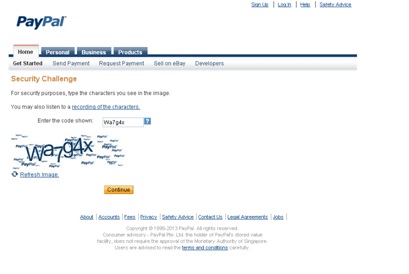









No comments:
Write your suggestion here..........